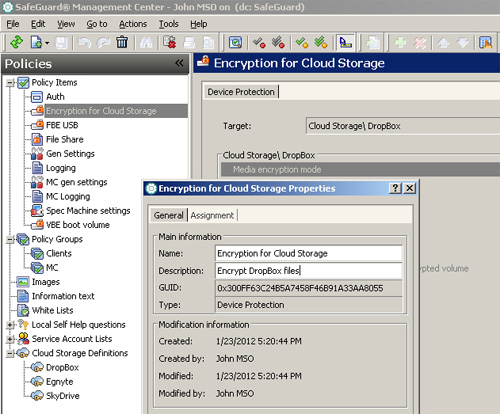Sophos SafeGuard Enterprise - SafeGuard Encryption for Cloud Storage
Protect your data when it's stored in the cloud

Sorry, this product is no longer available, please contact us for a replacement.
More pricing below, click here!
Overview:
Using cloud storage services is easy, but comes with its own security challenges. Do you know where your data is going? You store those files somewhere in the cloud. Cloud storage providers have full access to your data and control where it is stored. You don't have much information about the infrastructure and the security mechanisms in place. And it might be that this storage isn't in your country, which could cause legal concerns.
Sharing data everywhere has never been easier. The cloud allows you to have your files always there when you need them, no matter where you are. Upload your data to the cloud and access it from anywhere, even from your smart phone or tablet. And easily share with colleagues or partners.
Cloud considerations
- Who administers your data?
- Do you remain in control over your data?
- Can you rely on your cloud provider? What are the consequences of a data breach?
- What is the chance of leakage, and can you check the data's security?
You may already have data in the cloud
Cloud storage allows you to store your data online. And, you can access it from anywhere and from any device (PCs, laptops, tablets, smartphones, etc.).
SafeGuard Encryption for Cloud Storage protects your data in the cloud. You stay in control of the encryption keys. And only people with those keys can access your valuable data.
Securely share your confidential data with your team members. You can even share with third-parties without compromising on security.
Perform encryption transparently and in the background. Allow your users to work without interruption.
Delivers security with proven data encryption algorithms for the best security and performance.
Pricing Notes:
- Pricing and product availability subject to change without notice.